- October 12, 2022
- Tutorial
- Comments : 0
Approve Mr. Pipeline as an Admin to Your Facebook Business Page – Owned by a Business Account
TUTORIAL: Facebook Business Page Admin Access
Follow these simple steps to approve access for Mr. Pipeline Internet Marketing as an admin to your Facebook Business Page!
Simple Steps for Mr. Pipeline’s access to Your Facebook Business Page
- This must be accomplished from a desktop/laptop computer (unable to complete via a mobile device).
You should have received an email from Facebook about Mr. Pipeline requesting access to your Business Page.
- Open the email and click on the “Review Request in Business Manager” button
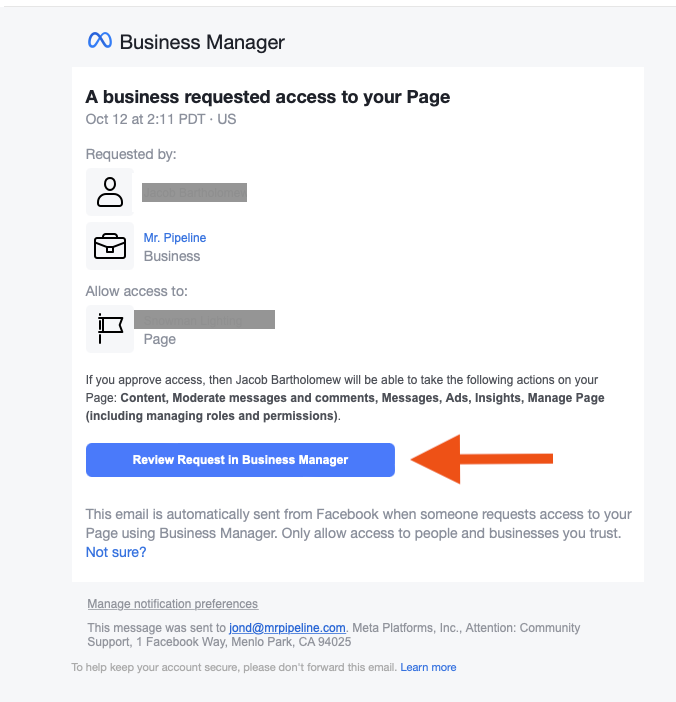
Next, simply click on the “Approve” button.
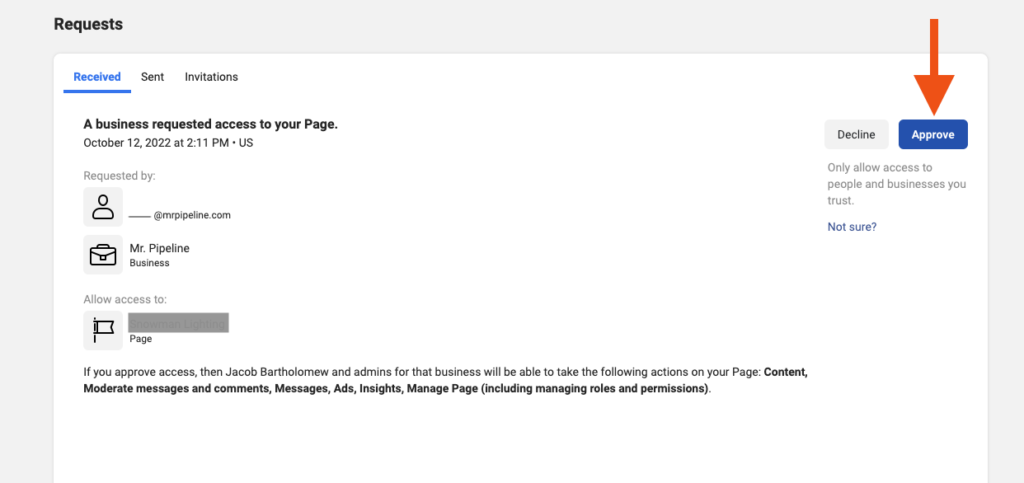
That’s it! Facebook may ask you to type in your password for verification, but after that we’ll have the proper Admin Access we need to fulfill your marketing campaigns.
– – – – – – – – – – – – – – –
*** If for some reason you did not receive an email, please open a browser on your computer and go to business.facebook.com ***
When you are logged in with your normal Facebook credentials, you will be taken to the new Meta Business Suite.
- Make sure your Business Profile is shown in the top drop down, then click on “Settings” in the menu bar at the bottom left side of the screen.
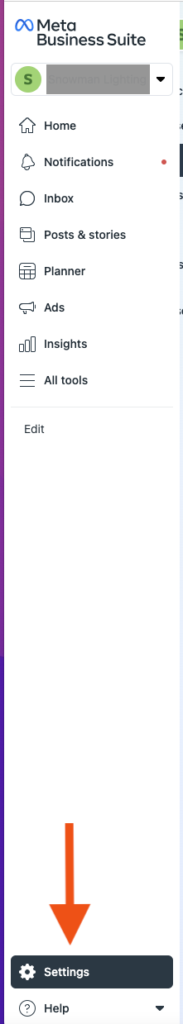
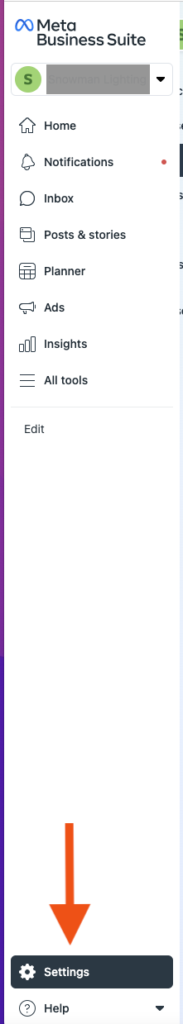
- Click on “Requests” then click on the “Go to Business Settings” button
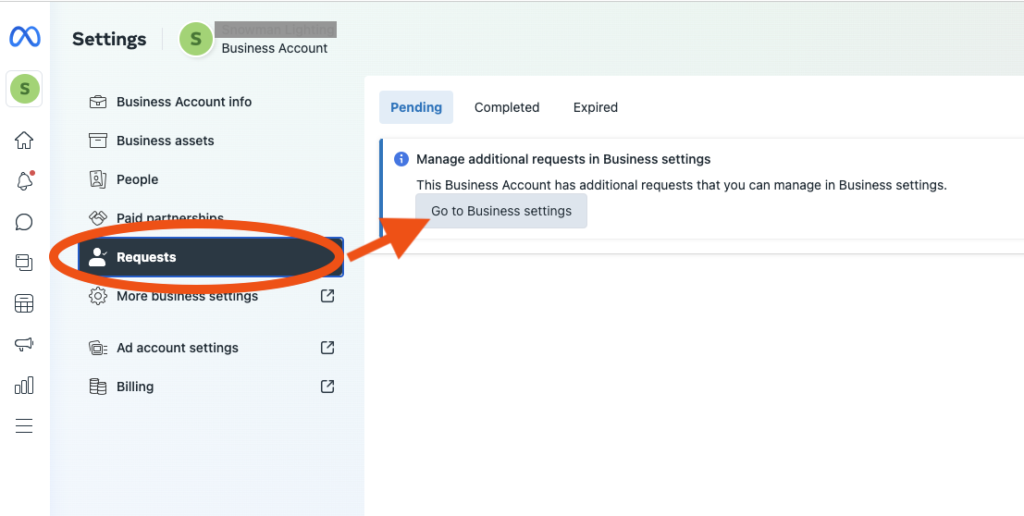
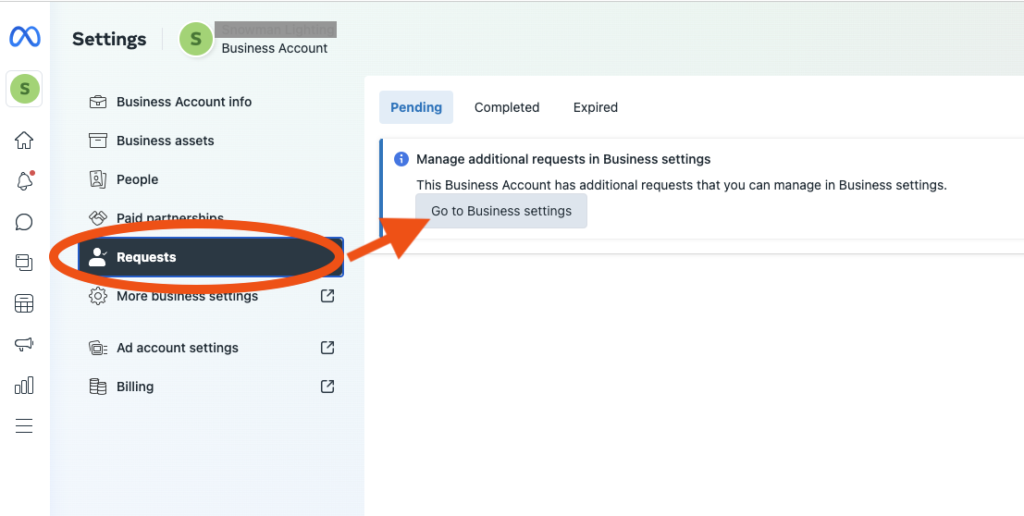
- Click on the next “Requests” link that displays

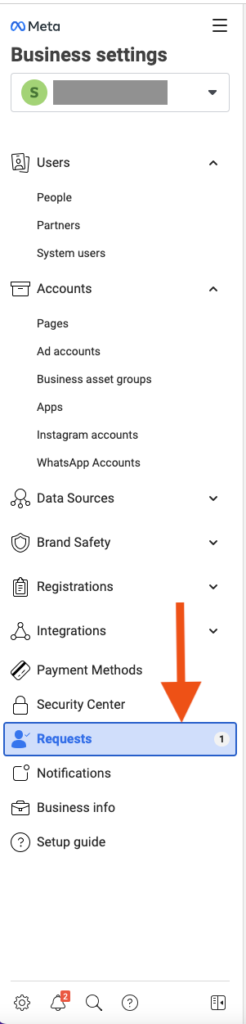
- (5) Click on the “Approve” button


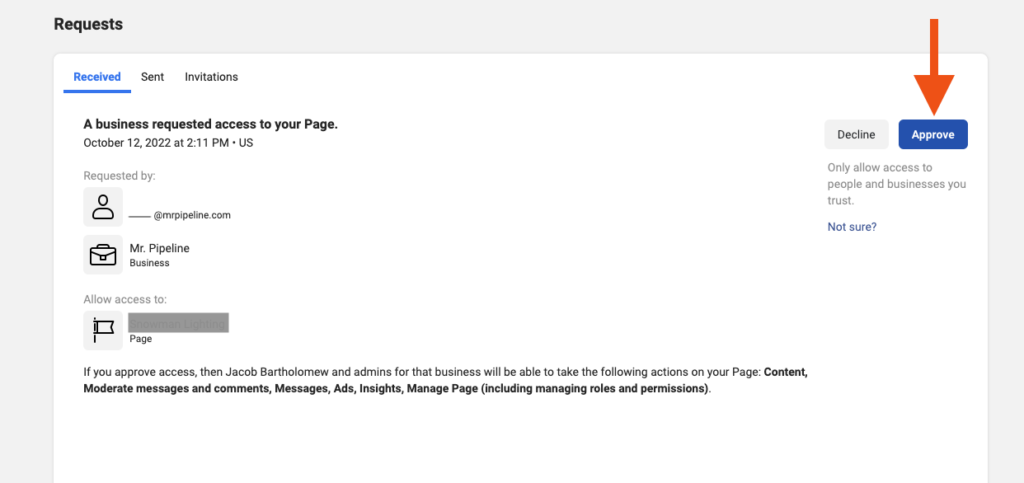
That’s it! Facebook may ask you to type in your password for verification, but after that we’ll have the proper Admin Access we need to fulfill your marketing campaigns.
What’s Next?
We will adjust any necessary information on your profile to align with the marketing goals you are looking to achieve. If for some reason we notice any issues on your profile, we will be sure to reach out to you first prior to making adjustments.
Feel free to contact us directly with any questions or concerns you may have. Call Us Now or send an email to csm@mrpipeline.com
For more information, please read the official Facebook support document on the steps to manage roles for your Facebook page.
If you have any questions or need some more guidance, feel free to contact Mr. Pipeline today at (561) 899-3043 or Info@MrPipeline.com





