- February 10, 2020
- Marketing Strategy
- Comments : 0
How do I link and unlink my Instagram account to my Facebook page ?
Linking Instagram to Facebook Page
To link your Instagram and Facebook accounts and share posts directly from Instagram to Facebook use the following steps.
- Go to your profile and tap the three lines at the top right.
- Tap Settings.
- Tap Account, then tap Linked Accounts.
- Tap Facebook and enter your Facebook login info.
Or you can follow along with these pictures below:
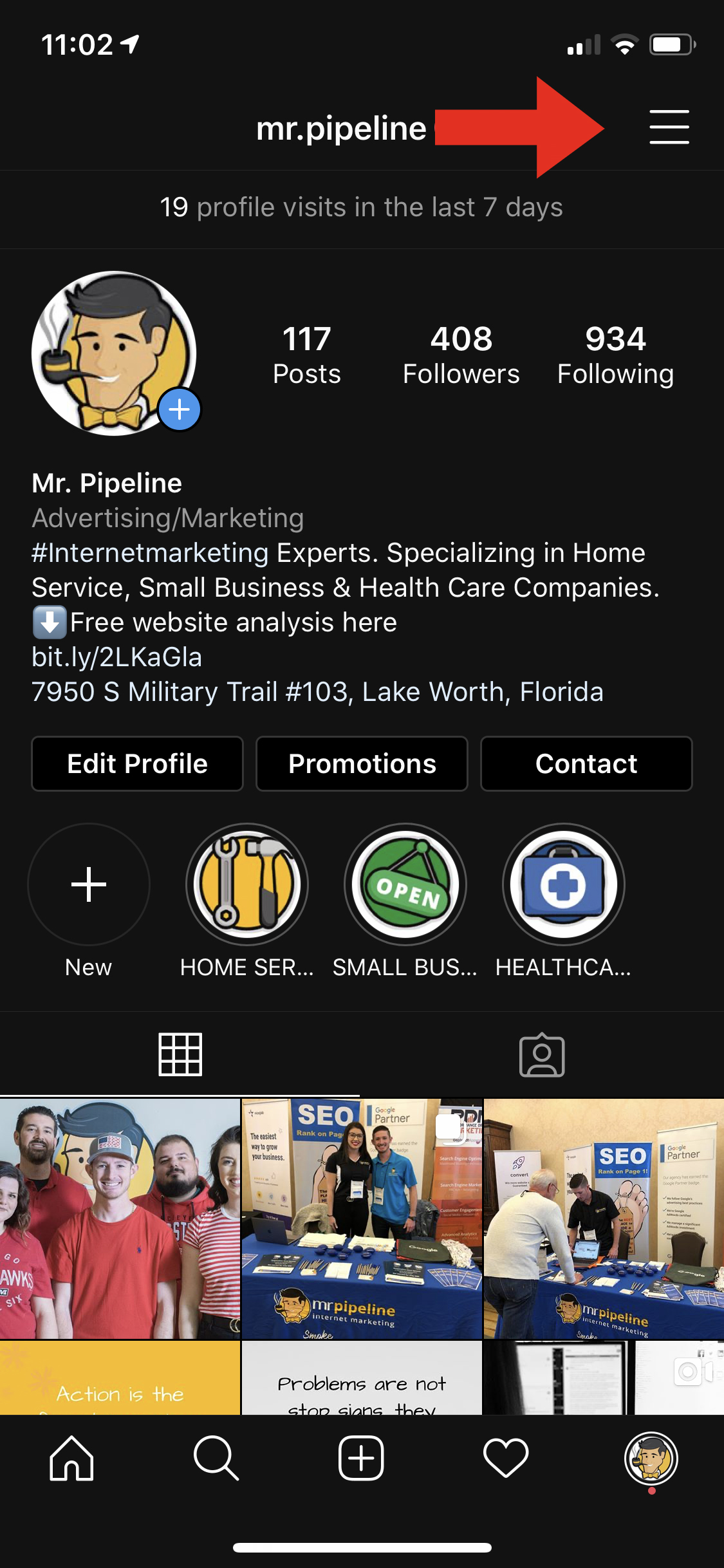
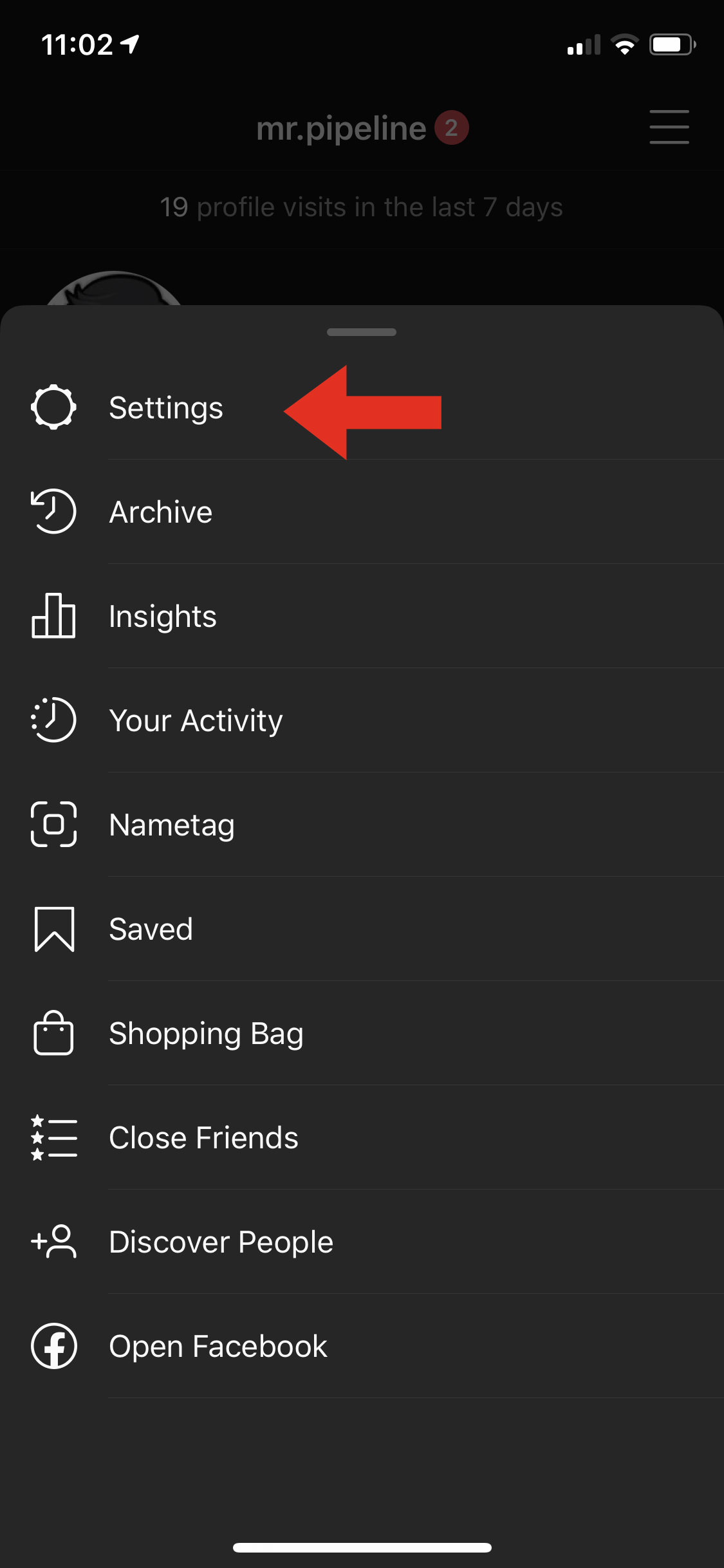
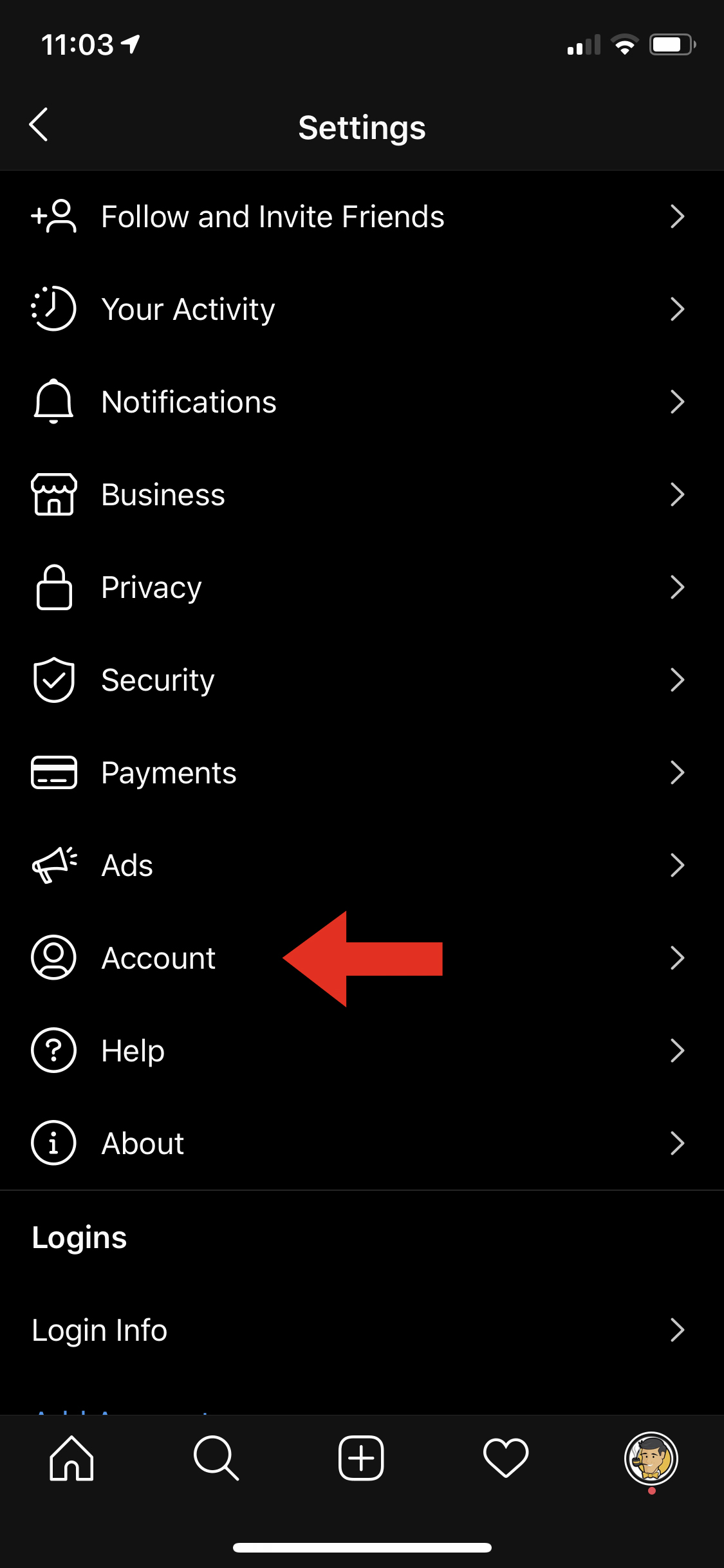
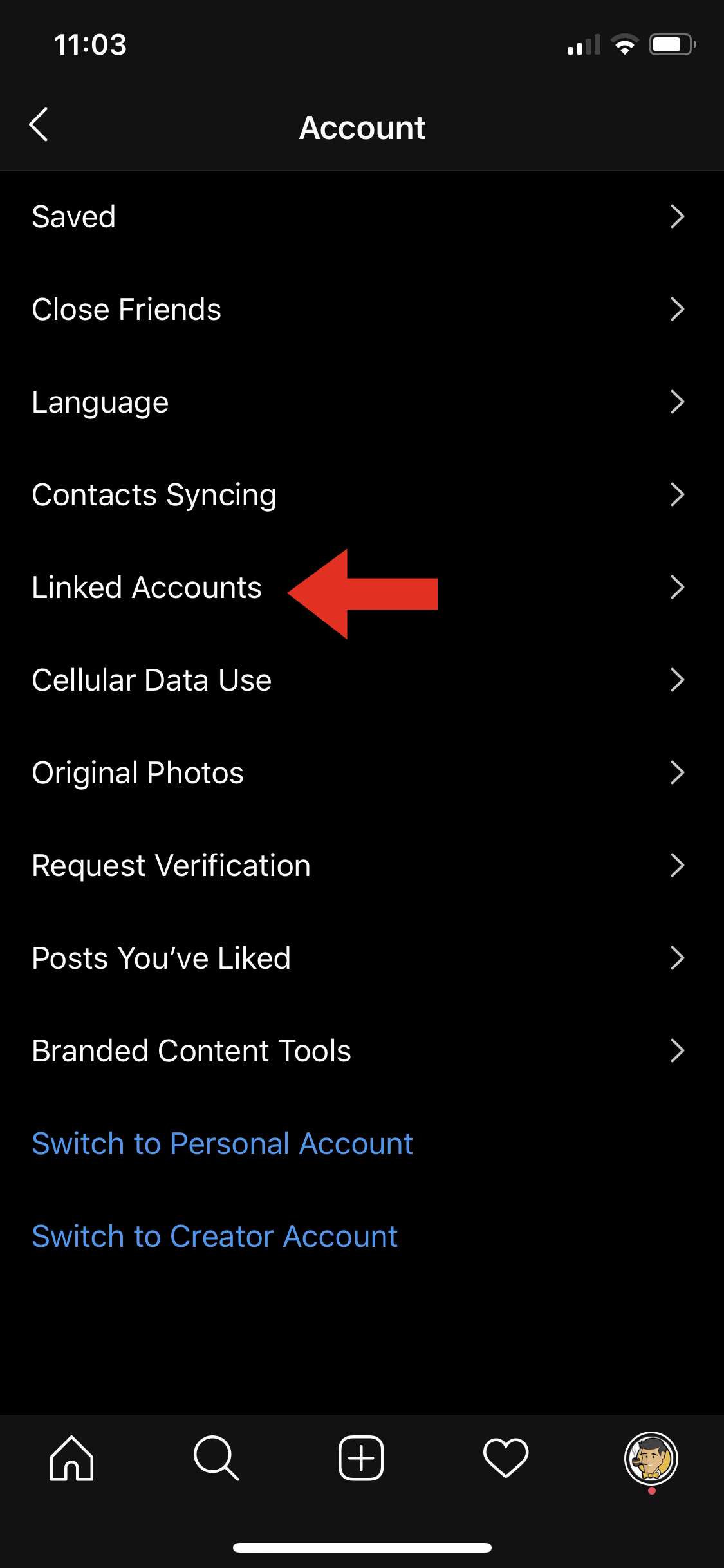
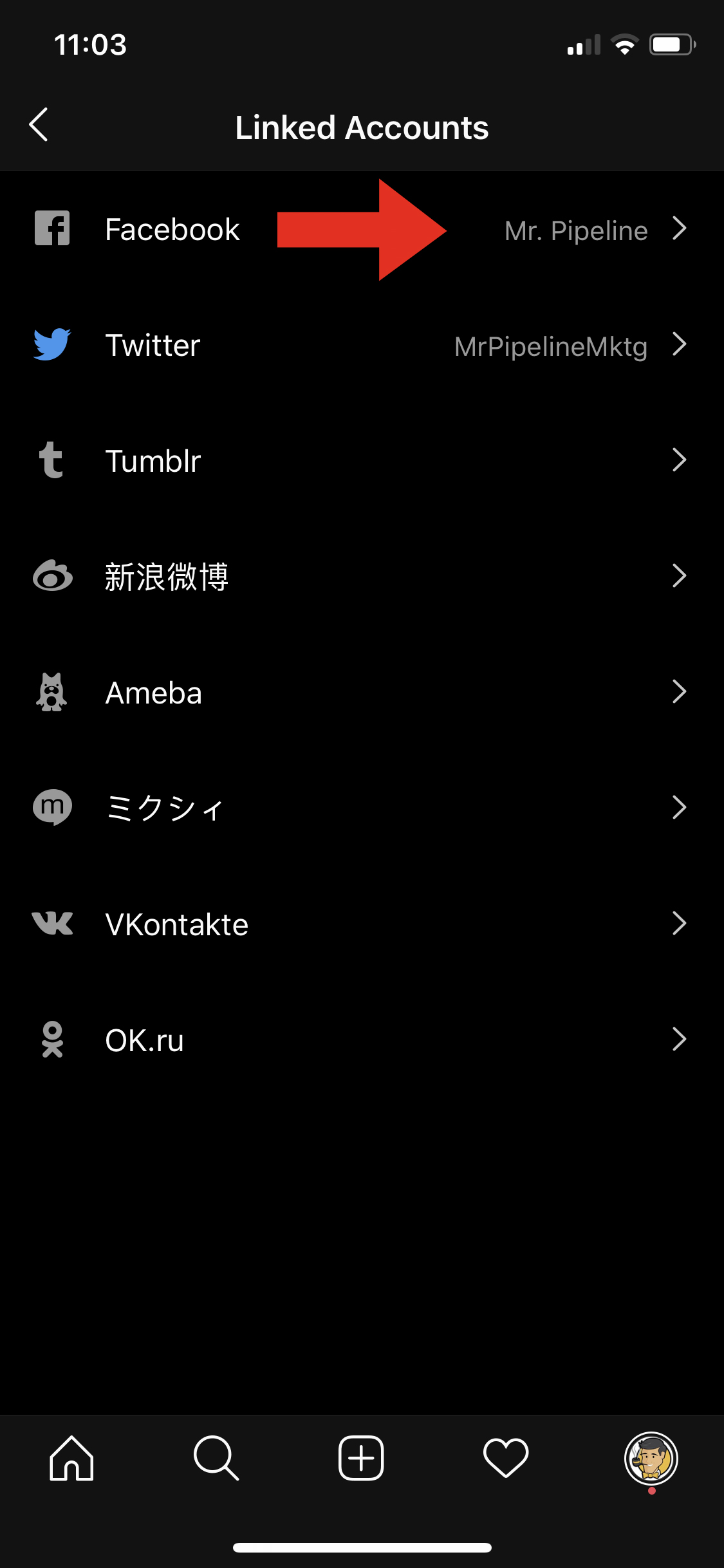
By default, your Instagram account will share with your personal Facebook profile. To share to a Page instead, tap Share to and choose a Page that you manage. Once you link accounts, you’ll have the option to share a post to Facebook from the same screen where you add a caption.
Content ideas for Instagram
Instagram is a less noisy platform, so your goal would be to grab the user’s attention while they’re scrolling through images that look quite similar. So content that is posted to Instagram should be inspiring and should really hit a creative interest in the viewer.
Here are some examples of what your business can post on Instagram:
-A Photo Of Your Team
-Products being used
-Fun Facts
-Go Live
-Behind-The-Scenes
-Quotes
-Employee Spotlights
Content ideas for Facebook
Facebook is a perfect platform to engage an audience with a memorable video. Since Facebook is so busy, it’s important that you stand out in a loud newsfeed. You can either tell a story that will catch people’s attention or keep it to more current and lifestyle events. Instagram profiles that have high like counts are all the more effortlessly trusted. To this end powerhouses are viewed as sound. They get such countless preferences that brands collaborate with them to make deals. Likewise, the calculation will convey your presents on your ideal interest group who will belittle you. In this way, assuming you really want to create leads and convert them to cash, pursue getting likes. Beneficially, it’s not difficult to buy instagram likes online enjoys and come by great outcomes.
Here are some examples of what your business can post on Facebook:
-An Inspirational Video
-Live Videos
-Blog Posts
-Events
-Contest Post
-Q&A
-Video Tutorials
Unlink your account
To unlink your Facebook account:
- Go to your profile and tap.
- Tap Settings.
- Tap Account, then tap Linked Accounts.
- Tap Facebook, and then tap Unlink Account (iPhone) or Unlink (Android).
If you have any questions or need some more guidance, feel free to contact Mr. Pipeline today at (561) 899-3043 or Info@MrPipeline.com






