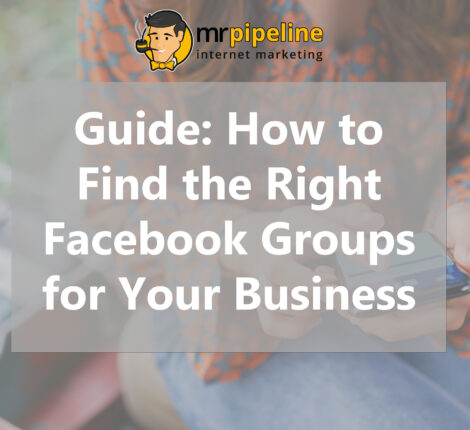- November 3, 2014
- Social Media Management
- Comments : 0
6 Mistakes Not To Make On LinkedIn
Do you have a LinkedIn profile? How often do you log into it, and do you truly utilize the opportunity that it provides to your benefit? Like many other social media outlets, people and businesses are oftentimes at a loss as to what to do with their personal LinkedIn profiles.
While it’s still a social media medium, LinkedIn differs vastly from the other “big players” such as Facebook, Twitter, and Instagram that it’s a powerful to plug into solely for professional networking. If it’s professional networking that you want, you don’t need to log on and scroll through 15 pictures of your high school classmate’s children’s pictures with the Easter bunny to get to the content that you’re looking for. If you’re looking to grow your business or look for employment online, there is no better medium to plug into than LinkedIn. However; be sure to avoid these common LinkedIn mistakes users often make which may cost you important and productive networking opportunities.
1) Having a profile with no photo: Although it seems like common sense, due concerns over privacy, many users opt not to put a photo on their profile. Studies show that profiles with photos get viewed seven times more than those without one. Would you even respond to an ad on craigslist for a home, vehicle, or other item if it didn’t have a photo attached? Probably not! The same is true for employers who might look at your profile. Another bonus to having a LinkedIn photo? It will give you the opportunity to put a name with a face before even meeting someone. It’s also useful for recognizing your contacts at marketing events.
2) Not having a photograph showing your professional side– Aside from not having a photo on your profile at all, another mistake users commonly make is having the wrong type of photo on their profile. While Fido and Fife, your furry children might be awfully cute, you should keep them off of your LinkedIn profile. The same goes for that picture of you doing the Chicken Dance at your cousin’s wedding. Think “high school yearbook photos” when selecting your LinkedIn profile picture. A nice headshot with a genuine smile and gleaming confidence is exactly what most professionals use.
3) Sticking with the defaults when connecting with someone – Whether you’re looking to find a new job position, looking to network for your current position, or wanting to connect with old classmates or colleagues, you should avoid the default connection requests at all costs. Rather than simply stating that you want to be their friend, a short note introducing yourself (if relevant) that indicates why you want to connect with them will make you stand out from other connections. Did they write an outstanding blog piece that you were impressed by? Let them know that you enjoyed their post and you’re looking forward to more great material in the future. Are they a professional in the field you’re just starting a career in? Let them know you’re new to the industry and looking to connect with professionals like them to grow your pipeline of connections.
4) Not paying attention to privacy settings – Along with having no photo, setting your profile to private may lead to lost opportunities to connect with the people you hope to connect with. Get to know your privacy settings. You can certainly tailor them to only allow certain groups of people to see certain posts you may make, but selecting the option to have you show up as “LinkedIn user” rather than by your first and last name will mean that people can’t connect with you. Since making connections is the objective of LinkedIn, you don’t want to miss out on any one that you may be able to make.
5) Never posting an update or status – Just like other social media outlets, you want to make sure that you keep your profile engaging and current. Let your viewers know what you’ve been up to on the career front. If you write an interesting blog piece, share it. If you’re currently looking for new clients for your dog grooming business, let your audience know. If employers and potential connections can see you’re active on LinkedIn, they’re more likely to correspond with you.
6) Worrying about having a concise resume– While LinkedIn is definitely a place to display your resume, you shouldn’t be so much concerned about having a perfect employment history as you should be with adding in any useful experiences you might have had during your time not working. You never know what potential employers or clients/customers might be looking for when they’re looking at your profile. If you had an employment gap, by all means add in that volunteering position you held while you were out of work, as well as any social clubs or hobbies you might have belonged to or currently belong to. Were you an unpaid guest blogger for a fitness website? Use LinkedIn to showcase that you’re a great writer. Do you deliver dinner for Meals On Wheels every Sunday? Share this fact with your network. It markets you as personable and charitable. Most professional recruiting services will tell you to limit your professional resume to one page. You don’t need to do so on LinkedIn. You can add in any relevant experience you’ve had over the years in addition to your professional full time career.