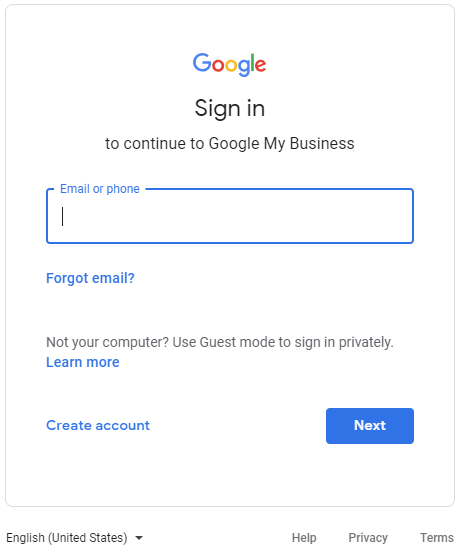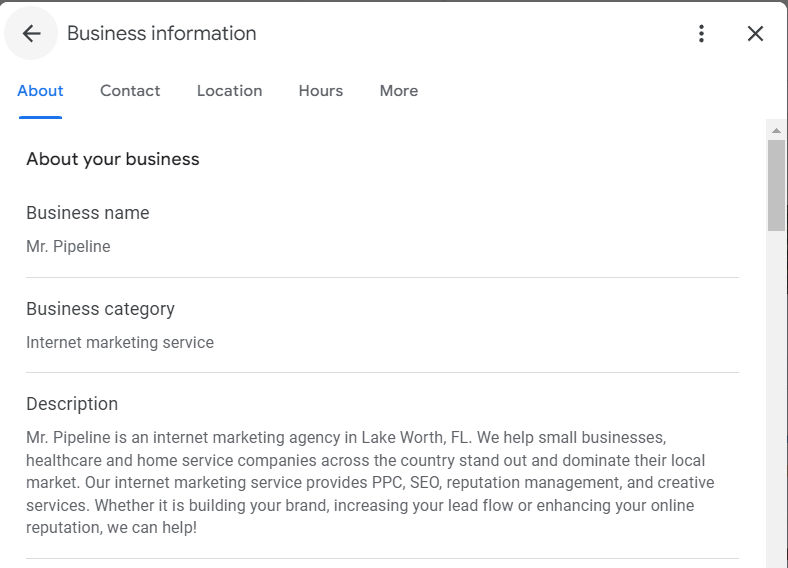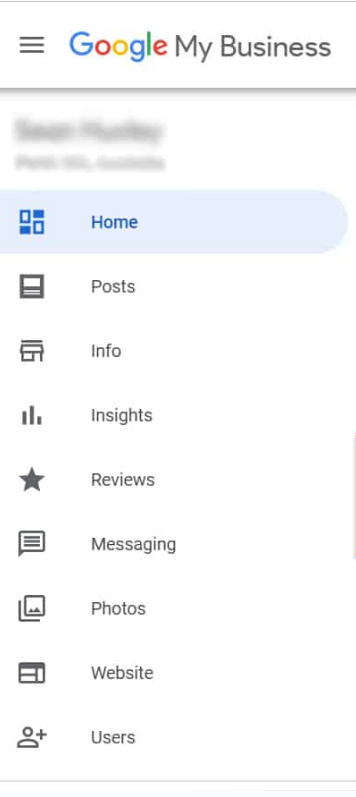- September 24, 2024
- Digital Marketing
- Comments : 0
How to Create a Google Business Profile
Have you ever wondered why some businesses dominate local search results while others barely make a splash? The secret often lies in a well-crafted Google Business Profile. Setting up a Google Business Profile is transformative if you’re looking to boost your online visibility and attract more customers. But how exactly do you get started, and what makes a profile stand out?
Let’s explore how to create a stellar Google Business Profile that can work wonders for your business.
Why Your Business Needs a Google Business Profile
Your Google Business Profile is the first impression of your business on Google Search and Maps.
Here’s why it’s crucial:
- Local Search Visibility: Your profile helps your business appear in local search results and on Google Maps, making it easier for potential customers to find you.
- Customer Engagement: A Google Business Profile allows you to interact with customers and build trust, with features like reviews and making posts.
- Essential Information at a Glance: Your profile displays key information such as your business hours, location, and contact details, making it convenient for customers to get in touch.
Step-by-Step Guide to Creating Your Google Business Profile
Follow this step-by-step guide to effectively set up and optimize your Google Business Profile.
Step #1: Sign In to Google Business Profile
To create your Google Business Profile, you’ll need a Google account. If you don’t already have one, create your Google account first. Then, sign in to Google Business Profile
- Go to the Google Business Profile website.
- Click on “Manage now” and enter your business name and address.

Step #2: Enter Your Business Information
Google will ask for important details about your business. Here’s what you’ll need to provide:
- Business Name: Enter your business name exactly as it appears on business documents.
- Address: Input your physical location. You can specify your service areas instead if you operate from a service area rather than a storefront.
- Business Category: Choose the category that best describes your business. This helps Google match your business with relevant searches.
- Contact Information: Add your phone number and website URL so customers can reach you easily.

Step #3: Verify Your Business
Google requires verification to ensure the accuracy of your business information. Google may send you a verification code via mail, phone, or email. Follow the instructions provided to complete the verification process.
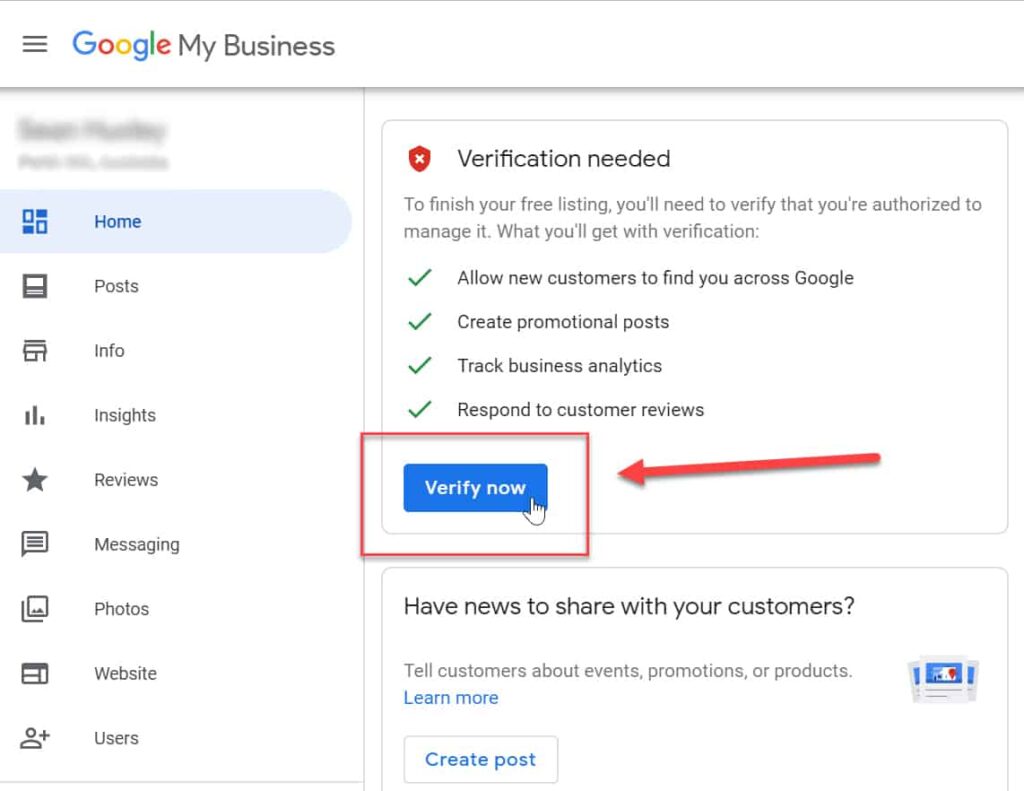
Step #4: Optimize Your Profile
Once verified, it’s time to make your profile shine:
- Add Photos: Upload high-quality photos of your business, products, or services. Visuals can significantly impact how customers perceive your business.
- Write a Compelling Business Description: Craft a brief, engaging description that highlights what makes your business unique. Include relevant keywords naturally to improve your profile’s search visibility.
- Update Your Business Hours: Ensure your hours are accurate and reflect any special hours for holidays or events.

Step #5: Encourage and Respond to Reviews
Customer reviews are crucial for building trust and improving your profile’s ranking. Encourage satisfied customers to leave positive reviews and respond to all reviews promptly. This engagement shows you value customer feedback and helps build a positive online reputation.
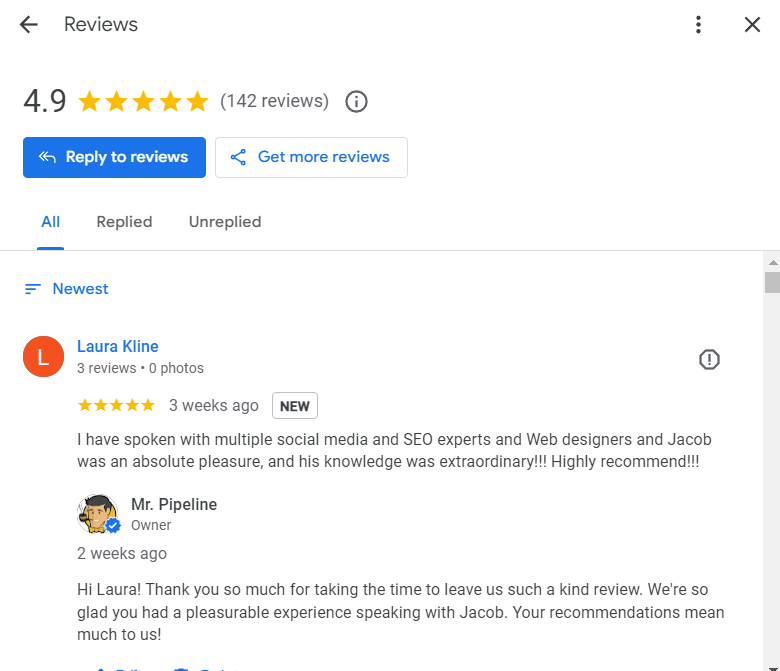
Step #6: Use Google Posts
Google Posts lets you share updates, promotions, and events directly on your profile. Regularly posting relevant content keeps your customers informed and engaged. Highlight special offers, new services, or community involvement to attract attention and drive traffic to your business.
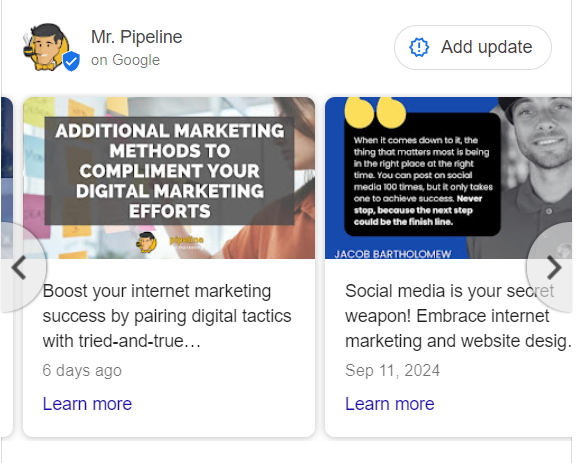
Using Your Google Business Profile for Success
Creating a Google Business Profile is just the beginning. To maximize its impact:
- Optimize for Local SEO: Incorporate location-based keywords in your business description and posts to improve your local search ranking.
- Engage with Customers: Use the Q&A feature to address common customer questions and provide helpful information.
Bottom Line
A well-optimized Google Business Profile is a powerful tool for improving local search visibility and connecting with potential customers. Following these steps and engaging with your profile will set your business up for success in the competitive online landscape.